What Is Azure Load Balancer?
Azure load balancer allows you to distribute traffic to your backend virtual machines. An Azure load balancer provides high availability for your application. The Azure load balancer is a fully managed service itself.
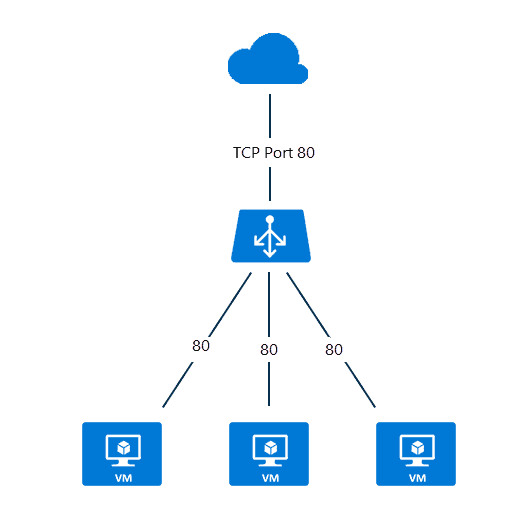
Why Choose Azure Load Balancer?
With Standard Load Balancer, you can scale your applications and create highly available services. Load balancer supports both inbound and outbound scenarios. A load balancer provides low latency and high throughput and scales up to millions of flows for all TCP and UDP applications.Some of the key scenarios that you can accomplish using Standard Load Balancer include:
- Load balance internal and external traffic to Azure virtual machines.
- Increase availability by distributing resources within and across zones.
- Use health probes to monitor load-balanced resources.
- Employ port forwarding to access virtual machines in a virtual network by public IP address and port.
- Standard Load Balancer provides multi-dimensional metrics through Azure Monitor. These metrics can be filtered, grouped, and broken out for a given dimension. They provide current and historic insights into the performance and health of your service. Resource Health is also supported.
- Load balance services on multiple ports, multiple IP addresses, or both.