azure vnet peering
What Is VNet Peering?
Azure Virtual Network is used for the Virtual Network Peering empowers users to flawlessly communicate with virtual networks in Azure. VNet Peering in Azure allows the traffic of one virtual network to communicate to another virtual network. This is basically used for the database failover, disaster recovery, or cross-region data replication.VPN gateways are used in an encrypted connection in the region but VNet Peering provides connection sharing in different regions.
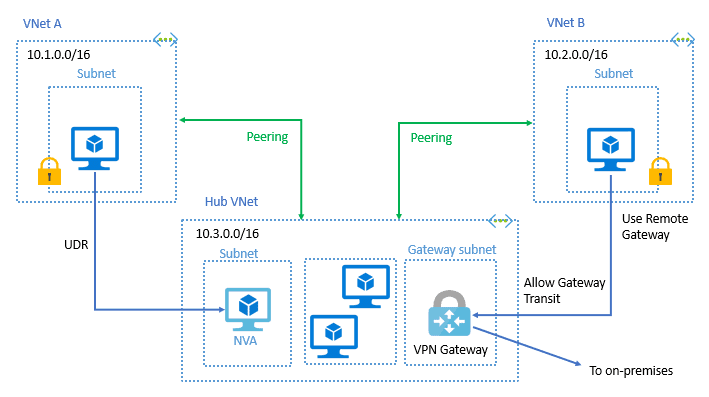
Importance Of VNet Peering
- VNet peering is similar to an inter-VLAN Routing in VLAN of On-premise networks so it works similarly to inter-VLAN connect to one VLAN to another VLAN for communication.
- In Azure infrastructure, need to connect to virtual networks to each other for sharing traffic which can be applications, backup, replication, recovery, or information sharing.
- The virtual machines of virtual network connections to other virtual machines of different Virtual network via connection of VNet Peering in the same region or across the region
Types Of VNet Peering
- Default VNet Peering: it empowers the connectivity between various VNets within the same Azure region.
- Global VNet Peering: it allows Virtual networks to connect across different Azure regions. It provides private peering with low latency and high bandwidth in Azure backbone infrastructure.
Pre-checks Of VNet Peering
- VNet Peering only establishes between Two virtual networks, it’s not transitive. for example, VNet P and VNet Q having VNet peering, VNet Q and VNet R having peering than VNet P and VNet R are not having VNet peering.
- Before Peering at virtual networks check for the non-overlapping IP addresses.
- The virtual network’s resource cannot set connections with the front-end IP address’s basic load balancer in Global VNet Peering in Azure.
- Once a virtual network peered with another virtual network then adding or deleting the address range is auto-disabled.
Benefits
- Network traffic of peered Virtual networks become private.
- Virtual network peering in Azure allows transferring data across Azure deployment models, subscriptions, and other regions.
- No downtime issues in global Azure virtual network peering.
- It configures the connection with high bandwidth Low latency in the VNet region.
- Global VNet peering has erased the need for VNet to VNet peering Azure configuration. It disabled the use of VPN encryption, public internet, or any gateways.
- This is a very cost-effective and Time-saving process that controlling the backup, traffic, sharing from different regions